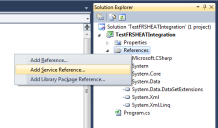Service Manager
This is the latest version of the help for Ivanti Service Manager 2018. If you cannot find some of the features described in the help, you may be using an older version of the application. To upgrade the application, click here.To view the help for the latest version of Service Manager, click here
Creating a Test Console Application using Microsoft Visual Studio
The Service Manager integration web service uses standard web service technologies and can be consumed using various programming languages or platforms such as Microsoft .NET, Java, etc.
This section describes how to create a test console application using Microsoft Visual Studio 2010, specifically for creating the web reference to access the SOAP-based Service Manager Integration API.
You can also create other .NET based clients, such as WPF, ASP.NET, and Microsoft Windows forms, by using the same concepts.
To create a new test console application in Visual Studio, follow these steps:
1.Launch Microsoft Visual Studio 2010 and create a new Visual C# console application.
Creating a New Console Application
2.In the Solution Explorer, right click the References folder and select Add Service Reference.... The Add Service Reference dialog box appears.
Solution Explorer
3.Click Advanced... in the lower left hand corner. The system displays the Service Reference Settings dialog box.
4.Click Add Web Reference.... The system displays the Add Web Reference dialog box.
Add Web Reference Dialog Box
5.In the URL field, enter the WSDL URL for connecting to the Service Manager integration web service. The WSDL URL is https://Tenant_Name/ServiceAPI/FRSHEATIntegration.asmx?wsdl.
6.In the Web reference name field, enter the name of the web reference (for example, frSaaS).
7.Click Add Reference. The system adds a new entry called frSaaS to the Web References folder in the Solution Explorer.
Solution Explorer
You can now write code to use the Service Manager integration web service.
Was this article useful?
The topic was:
Inaccurate
Incomplete
Not what I expected
Other
Copyright © 2018, Ivanti. All rights reserved.